Product Updates
From fresh features to behind-the-scenes improvements, this is where you'll find every update that makes our product faster, smarter, and better for you. Check back often — we're always building something new.
-
16 Dec 2025🐞 Bug Fix Update for Sales by Customer Source Report
- Bug Fix
🐞 Bug Fix Update for Sales by Customer Source Report
The Sales by Customer Source Report has been updated and will now allow you to export customers listed with no source.
-
15 Oct 2025🐞 Bug Fix – Leads Export to Google Contacts
- Bug Fix
🐞 Bug Fix – Leads Export to Google Contacts
We’ve resolved an issue where leads were not exporting correctly to Google Contacts.
What’s fixed:
-
Leads now export properly to Google Contacts
-
Ensures your contact information stays accurate and up to date
-
No action required—this update is live
-
26 Sep 2025🐞 Bug Fix – Last Name Sorting
- Bug Fix
🐞 Bug Fix – Last Name Sorting
We’ve resolved an issue where customer last names were not sorting correctly from A–Z.
What’s fixed:
-
Last names now sort properly in alphabetical order
-
Improves accuracy when searching or organizing your customer list
-
26 Sep 2025🐞 Bug Fix – Drag & Drop in Schedule (Team Day View)
- Bug Fix
🐞 Bug Fix – Drag & Drop in Schedule (Team Day View)
We’ve fixed an issue where events disappeared when dragged and dropped in the Team Day view.
Previously, dragging an event could accidentally unassign it, causing it to vanish from the schedule.What’s fixed:
-
Events now stay assigned when moved
-
Drag-and-drop works smoothly without losing the event
-
26 Sep 2025🐞 Bug Fix – Online Booking Deposit Payments
- Bug Fix
🐞 Bug Fix – Online Booking Deposit Payments
We’ve fixed an issue in Online Booking where requesting a deposit also prompted customers to add a tip.
What’s fixed:
-
When a deposit is requested, the tip prompt will no longer appear
-
13 Aug 2025📩 Bug Fix: SMS Blast Reply Routing
- Bug Fix
We’ve fixed an issue where replies to SMS Blasts were being incorrectly routed to the Markate AI chat instead of appearing as messages from your customer.
-
Now, when you have Bring Your Own Virtual Number (BYVN) enabled, all SMS Blast replies will correctly show under the customer’s chat.
-
This ensures you see and respond to replies directly in the right conversation.
-
05 Aug 2025📱 Improved Mobile Experience for Estimate Customer View
- Bug Fix
We’ve enhanced the Estimate Customer View for mobile users to ensure a smoother and more intuitive experience.
-
Consistent Button Order: Primary action (Pay) and secondary action (Close) buttons now follow the same layout as desktop for a familiar flow.
-
Optimized Mobile Layout: On smaller screens, buttons are neatly stacked for easier tapping, improving usability on all mobile devices.
-
Responsive Design: The layout automatically adjusts for screen sizes, keeping the experience seamless whether you’re on phone, tablet, or desktop.
This update makes it faster and easier to review and pay estimates from your mobile device.
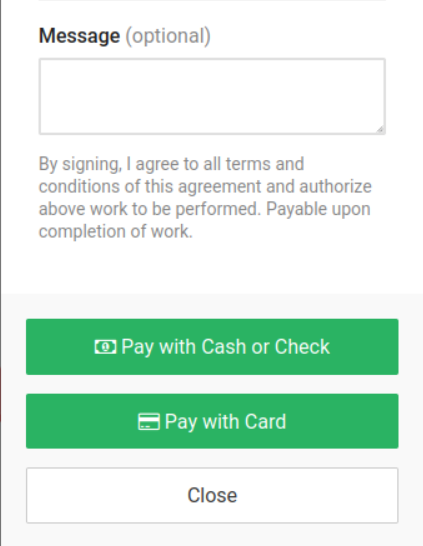
-
31 Jul 2025🐞 Bug Fix – Recurring Invoice Location Display
- Bug Fix
🐞 Bug Fix – Recurring Invoice Location Display
We’ve fixed an issue where job locations were not displaying on child recurring invoices.
What’s changed:
-
Job location now displays correctly on all recurring invoices
-
Improves clarity for both you and your customers
-
No action needed—your invoices will now show the correct location automatically
-
29 May 2025Bug Fix: Work Order Notes to Invoice
- Bug Fix
Bug Fix: Work Order Notes Now Carry Over to Invoices!
We’re excited to announce that we’ve resolved the issue where notes added in the Work Order (WO) “Details” section were not appearing on the corresponding invoice. Now, when you add a note to the new “Message to Customer” field in a WO, it will automatically carry over to the invoice when converted. This ensures your customers receive all the important information you want to share with them.
Learn More -
05 Feb 2025🪲Bug Fix: Gate Code Now Displayed on Schedule Popup Screen
- Bug Fix
Bug Fix: Gate Code Now Displayed on Schedule Popup Screen
We’re excited to announce an update to the Schedule Popup Screen! The “Gate Code” is now clearly displayed below the address on both app and desktop, making it easier for you to access important entry information when scheduling events.
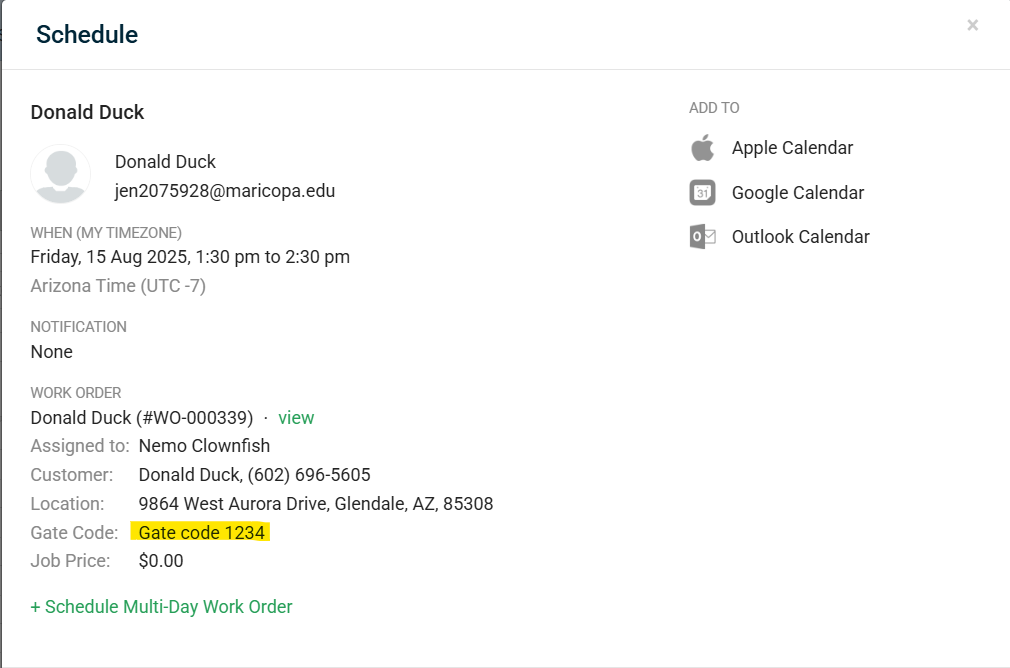
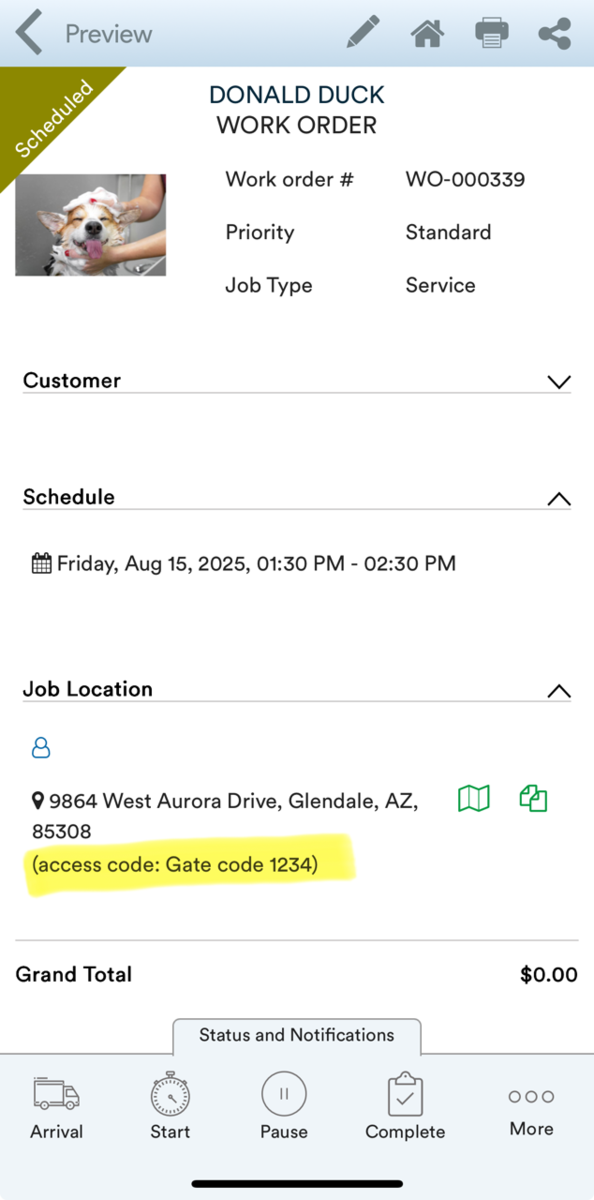
-
16 Jan 2025🐞 Bug Fix – Discounts on Child Recurring Work Orders
- Bug Fix
🐞 Bug Fix – Discounts on Child Recurring Work Orders
We’ve resolved an issue where discounts were not applying to child recurring work orders.
What’s fixed:
-
Discounts now apply correctly to all child work orders in a recurring series when discount is added to the Parent Work Order
-
Ensures accurate billing and customer satisfaction
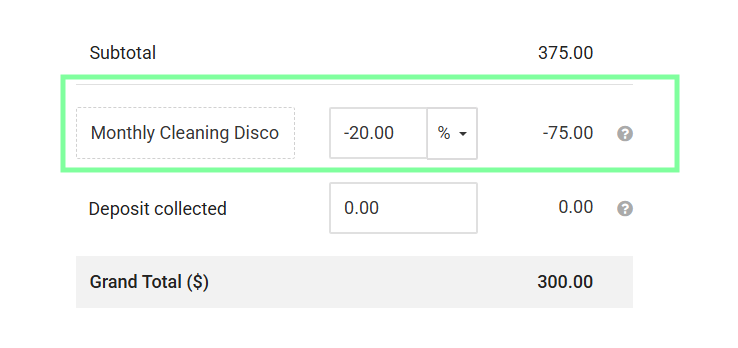
- 1