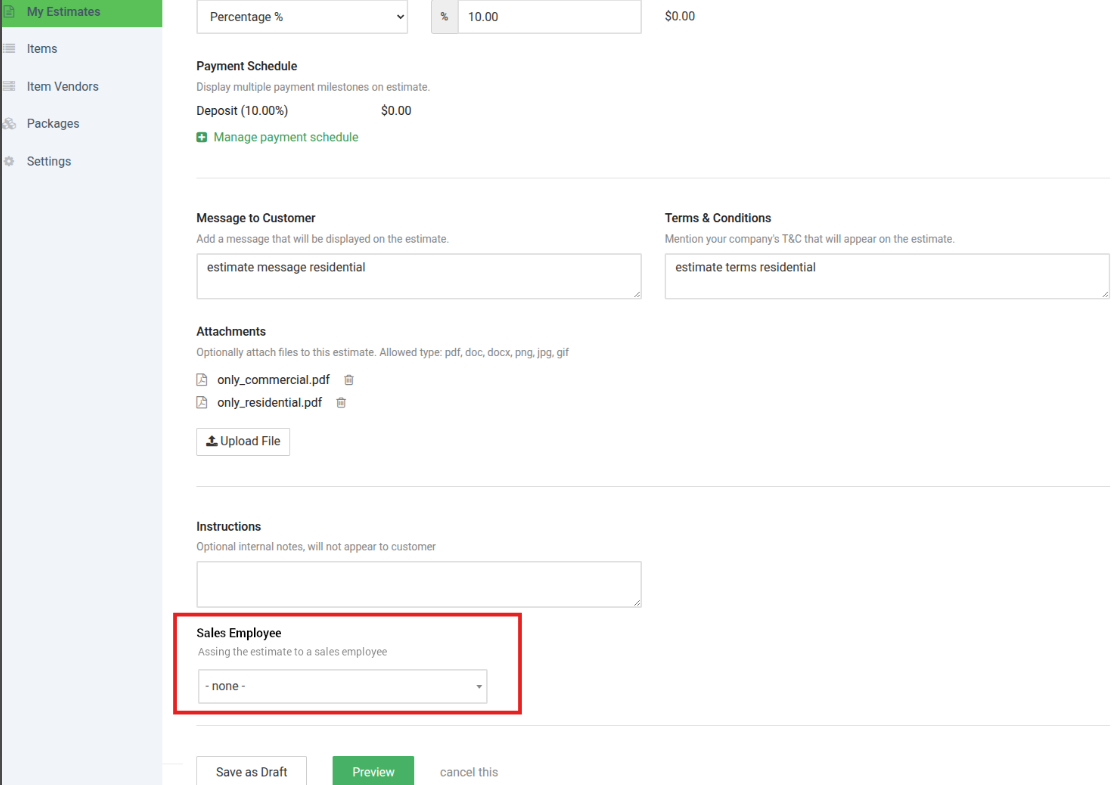Product Updates
From fresh features to behind-the-scenes improvements, this is where you'll find every update that makes our product faster, smarter, and better for you. Check back often — we're always building something new.
-
17 Dec 2025📢 Feature Update: Additional Contacts & Tenant Notifications
- Feature Update
📢 Feature Update: Additional Contacts & Tenant Notifications
Additional Contacts and Tenants will now receive reminder notifications via email. This update helps ensure all relevant parties stay informed and up to date with important reminders.
-
15 Dec 2025📢 Feature Update: Mark Leads as “Unread”
- Feature Update
📢 Feature Update: Mark Leads as “Unread”
You can now mark a lead as Unread even after it has already been opened. This update makes it easier to revisit leads at a later time or signal to other team members that a lead still requires attention.
This enhancement helps keep follow-ups organized and ensures no opportunities are overlooked.
-
12 Dec 2025📢 Feature Update: New Notes Section on Work Orders!
- Feature Update
📢 Feature Update: New Notes Section on Work Orders!
We’ve added an additional area on work orders where you can easily enter and save notes. This enhancement allows you to include more detailed information, improve communication, and keep everything organized in one place.
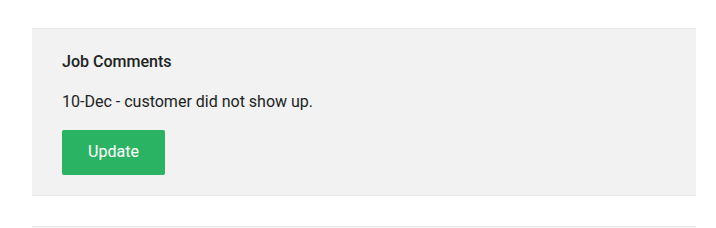
-
11 Dec 2025📢 Product Update: Attachments Now Available in Customer Emails!
- Feature Update
📢 Product Update: Attachments Now Available in Customer Emails!
You can now add attachments when sending an email directly from a customer’s profile. This makes it easier than ever to share documents, images, and other important files without leaving the page.
-
08 Dec 2025✨ Product Update: Enhanced Markup Options on Estimates
- Feature Update
✨ Product Update: Enhanced Markup Options on Estimates
We’ve added more flexibility to your estimating process!
You can now choose exactly where your markup applies — whether to services, materials, or products.This update gives you greater control and accuracy when building your estimates.

-
21 Nov 2025📣 Feature Update: Customer Source Limit Increased!
- Feature Update
📣 Feature Update: Customer Source Limit Increased!
Great news! You can now add up to 200 customer sources in your account.
This enhancement gives you greater flexibility and makes it even easier to track exactly where your customers are coming from.We hope this update helps you gain clearer insights into your lead sources and marketing efforts.
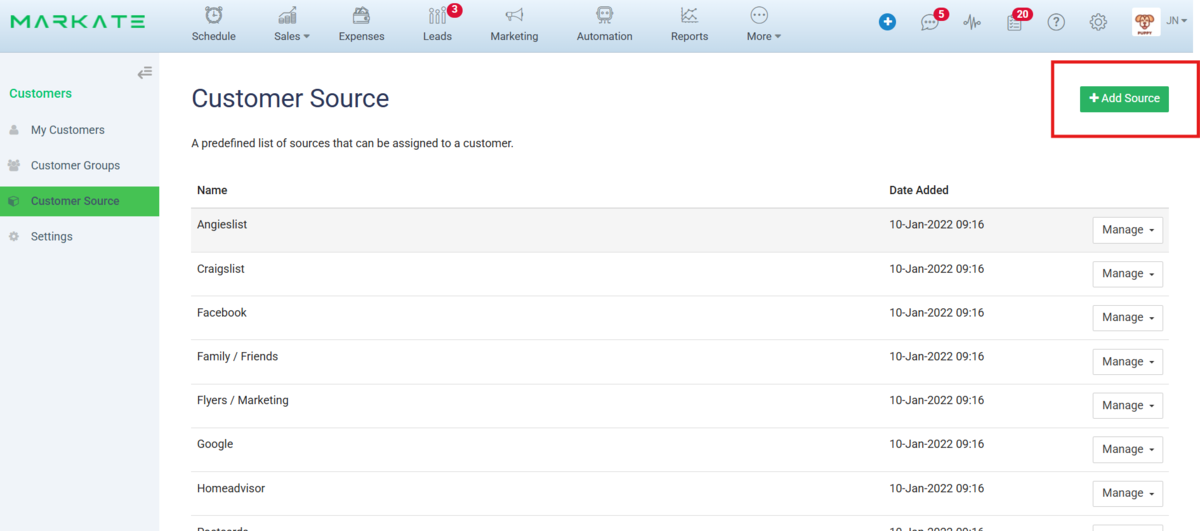
-
05 Nov 2025📢 Feature Update: Multiple Terms & Conditions Now Available!
- Feature Update
📢 Feature Update: Multiple Terms & Conditions Now Available!
We’re excited to announce that you can now add and select from multiple Terms & Conditions when creating estimates.
This new feature allows you to choose the most relevant terms that apply to specific services or customers, giving you greater flexibility and accuracy in your documentation.
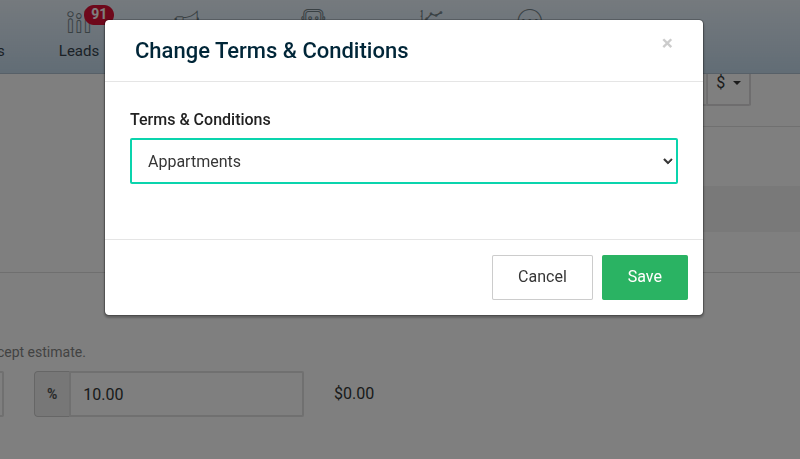
-
05 Nov 2025📢 Feature Update: Repeat Business Report Now Available!
- Feature Update
📢 Feature Update: Repeat Business Report Now Available!
You can now export Repeat Business data directly from the Customer Source into a report.
This new option makes it easier to track and analyze returning customers, helping you gain insights into customer loyalty and recurring services—all in just a few clicks.
-
05 Nov 2025📢 Feature Update: Improved Filter Behavior After Bulk Delete
- Feature Update
📢 Feature Update: Improved Filter Behavior After Bulk Delete
We’ve enhanced the bulk delete experience!
Previously, after completing a filtered bulk delete, it would automatically return to an unfiltered results view. With this update, your filters will now remain applied after a bulk delete—allowing you to seamlessly continue reviewing or selecting the next set of filtered results without needing to reapply your filters.
-
30 Oct 2025
-
30 Oct 2025📣 Feature Update: Additional Contact Info Now Included in Customer Exports!
- Feature Update
📣 Feature Update: Additional Contact Info Now Included in Customer Exports!
We’ve enhanced the customer export feature! 🚀
When you export your customer list, any additional contact information linked to a customer will now be included in the export file.This update ensures you have complete and accurate customer data at your fingertips — perfect for reporting, backups, or marketing lists.
-
29 Oct 2025🚀 Announcement: Zapier Integration Upgrade
- Feature Update
🚀 Announcement: Zapier Integration Upgrade
We’re excited to announce an upgrade to our integration with Zapier!
You can now search Markate directly on Zapier’s website to explore all the apps and tools you can seamlessly connect with.
This update makes it easier than ever to automate workflows, save time, and integrate Markate with the platforms you use every day.
Start exploring today and see how Markate and Zapier can help simplify your business operations!
Learn More -
17 Oct 2025📢 Announcement: U.S. Virgin Islands Now Available
- Feature Update
📢 Announcement: U.S. Virgin Islands Now Available
We’re excited to share that the U.S. Virgin Islands is now available on the desktop site!
This update will also be available on the mobile app in the next release.
-
07 Oct 2025📢 Feature Update – Expanded View of Unscheduled Work Orders on the Map 🗺️
- Feature Update
📢 Feature Update – Expanded View of Unscheduled Work Orders on the Map 🗺️
We’ve improved the map view to help you manage your work orders more efficiently!
What’s new:
-
You can now see more unscheduled work orders directly on the map
-
Plan and assign jobs faster with better visibility
-
Makes scheduling and route planning simpler and more effective
This update is live now—check your map to see the expanded view in action!
-
27 Aug 2025📢📸 Feature Update – Customers Can Upload Images in Online Booking
- Feature Update
📢📸 Feature Update – Customers Can Upload Images in Online Booking
We’re excited to announce a new enhancement to online booking! Your customers can now upload images directly with their booking requests, giving you more details upfront.
How to enable it:
-
Go to your Online Booking Settings
-
Turn on the Image Upload option
-
Customers will now be able to attach images when submitting a request
- You will also have the option to make this a requirement in the booking as well.
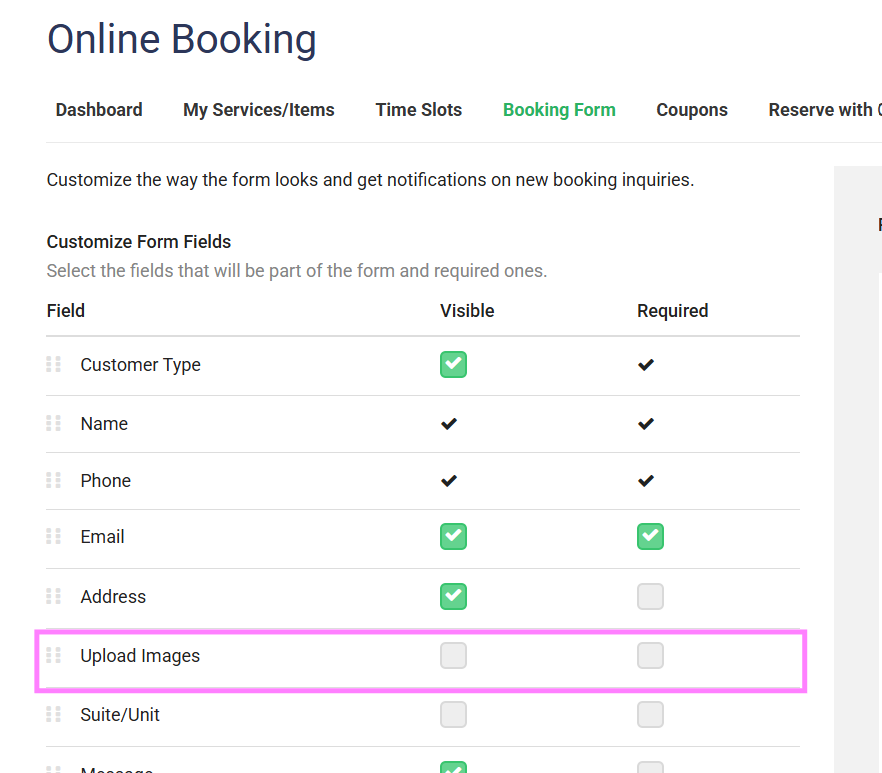
-
27 Aug 2025📢 Feature Update – Lead Contact Form Tracking Across Multiple Sites
- Feature Update
📢 Feature Update – Lead Contact Form Tracking Across Multiple Sites
We’ve enhanced the Lead Contact Form to give you better insights!
When you use the form on multiple websites, the system will now track where each lead came from. -
25 Aug 2025📢 Feature Update – Smarter Scheduling with Kate
- Feature Update
📆📢 Feature Update – Smarter Scheduling with Kate
Kate just got smarter when handling customer availability!
If a customer replies with “anytime tomorrow,” Kate will now automatically calculate the correct date based on today and input it in day-month-year format.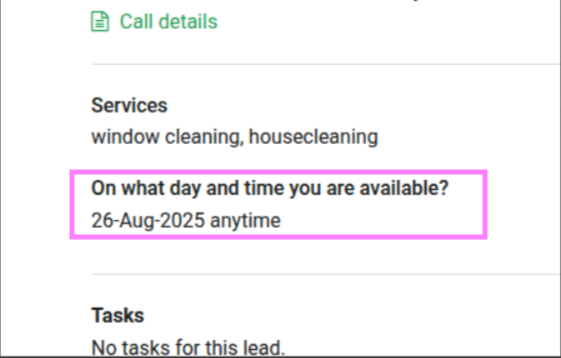
-
21 Aug 2025🎉📝 Feature Update – Convert Invoice to Recurring Invoice
- Feature Update
🎉📝 Feature Update – Convert Invoice to Recurring Invoice
We’ve added a powerful new time-saving feature!
You can now convert a regular invoice into a recurring invoice with just a few clicks.What this means for you:
-
Easily turn one-time invoices into recurring billing
-
Save time by reducing duplicate data entry
-
Ensure consistency and accuracy in your recurring payments
This update is live now—open any invoice and select the option to make it recurring!
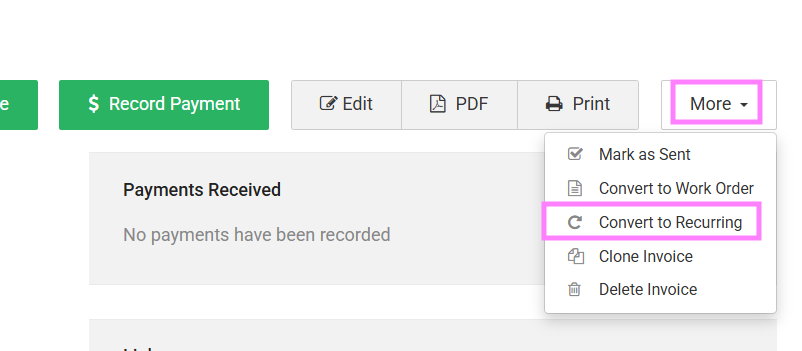
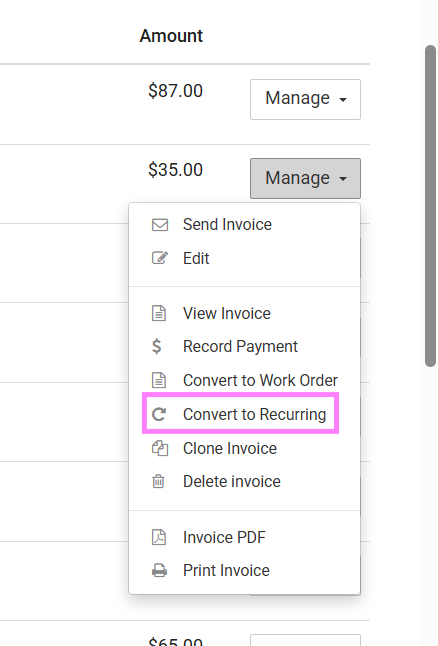
-
15 Aug 2025🎉Feature Update – CAPTCHA for Lead Contact Form
- Feature Update
🎉Feature Update – CAPTCHA for Lead Contact Form
We’ve added CAPTCHA to the lead contact form to help stop spam submissions and ensure you’re only getting genuine inquiries.
Benefits:
-
Blocks automated spam bots
-
Keeps your lead list clean and accurate
-
Saves you time by focusing only on real prospects
This update is live now—your contact form is more secure than ever!
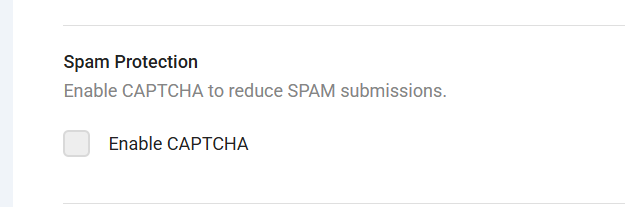
-
05 Aug 2025👥 Assign a Sales Person to an Estimate
- Feature Update
We’ve added a new feature that gives you more control over who is responsible for each estimate.
What’s new:
-
Assign or Reassign Sales Person: Office Managers, Owners, and Partners can now assign an estimate to a specific Sales Person, instead of it always being tied to the creator.
-
Default Assignment for Sales: If a Sales Person creates an estimate, it will automatically be assigned to them.
- Role-Based Permissions: Only Owners, Partners, and Office Managers can change or reassign the Sales Person. Sales staff cannot assign themselves to estimates they did not create.
This update helps improve accountability, streamline follow-ups, and maintain a clear record of estimate ownership.